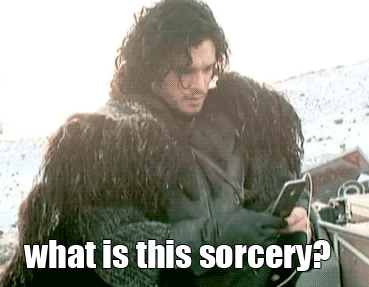Quick question: How much time did you spend last week just planning your week?
For me, it's 2 hours of Sunday anxiety, trying to fit two weeks of tasks into 5 days of calendar space…
But what if AI could do that heavy lifting for you in 3 steps…
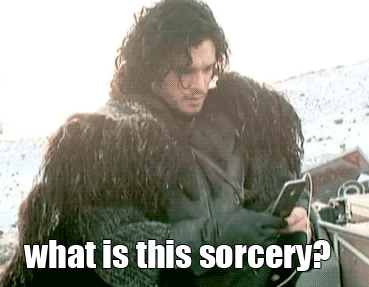
Gif by wolfentertainment on Giphy
🔥 Weekly Calendar Prompt
Here's what I do each Sunday:
Take a screenshot of my tasks (from Notion, Asana, or where you keep tasks)
Take a screenshot of my Google Calendar
Drop both into ChatGPT with this prompt:
#ROLE
You are an elite time-management coach to help me get Tasks and To-Do's from Notion organized with meetings already in my connected google calendars each week.
#CONTEXT
– Current week runs from Monday to Sunday.
– We can spend exactly 50 work-hours this week as I'm traveling on Sunday.
– Workdays: Mon-Fri and 2-4 hours of planning time Sunday to get ready for the week.
– Core work window each day: 7 AM – 5 PM Eastern.
– I work best in 90-minute focus blocks separated by 15–30 min breaks.
– Hard stop each day at 5pm for family.
– Include at least one 30- to 60-min meal break at noon.
– Tasks have a Low, Medium, High status
#TASKS
Take weekly tasks from Notion screenshot and format them
– [Task name & deliverable] – estimated effort: [hrs]
2. Priority Medium (medium)
– [Task name & deliverable] – estimated effort: [hrs]
– [Task name & deliverable] – estimated effort: [hrs]
#OUTPUT REQUIREMENTS
1. Produce a day-by-day schedule table for my Google Calendars showing:
– Focus block start/end times, task name, and priority level
– Breaks clearly labelled and timed (15 min, 30 min, or lunch)
– Daily total hours and running weekly total
2. Make sure weekly total ≤ 50 hrs and all Priority-High tasks are completed first.
3. Leave any unallocated hours as "Buffer / Overflow" at the end of the week (Thursday and Friday).
4. After the table, list 3 quick tips to keep the calendar on track for the week.
5. Format in simple Markdown (no HTML).
#CONSTRAINTS
– No focus block longer than 2 hrs.
– Respect existing meetings (if any):
• [Day, time, duration] – [meeting purpose]
– Try to have a break before switching between completely different task types (e.g., technical SEO → Strategy meeting).
Quick Win: Try It This Sunday 🥳
Take 15 minutes to try this prompt before your next week starts. Then let me know:
How much time did it save you? And what did you do with those extra hours?
P.S. If you found this useful, forward it to a chronically overbooked colleague. They'll thank you for the gift of time.
P.P.S. I hope you had a Mother's Day filled with hugs, cards, and family time if you’re a Mom. You set the bar. We appreciate you.