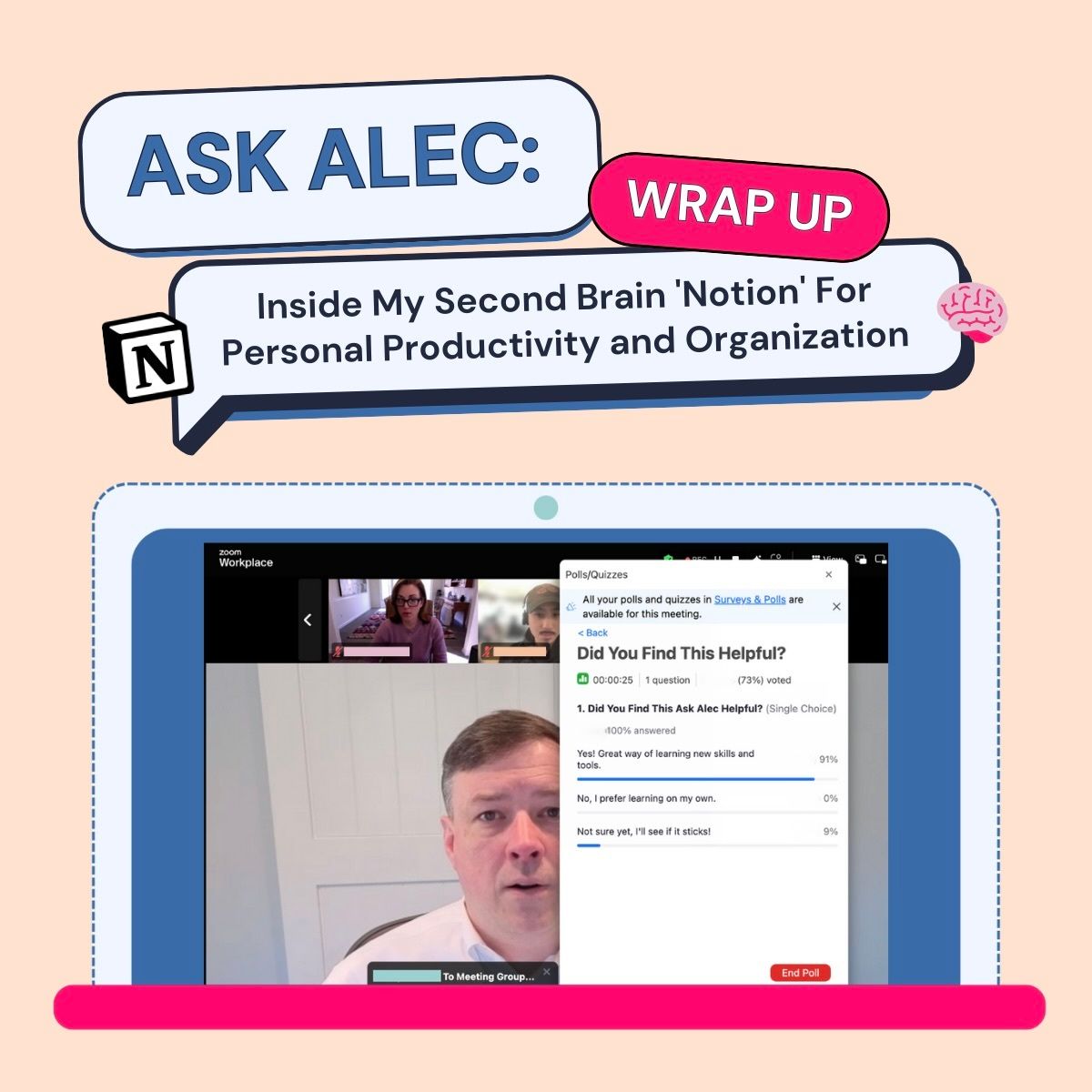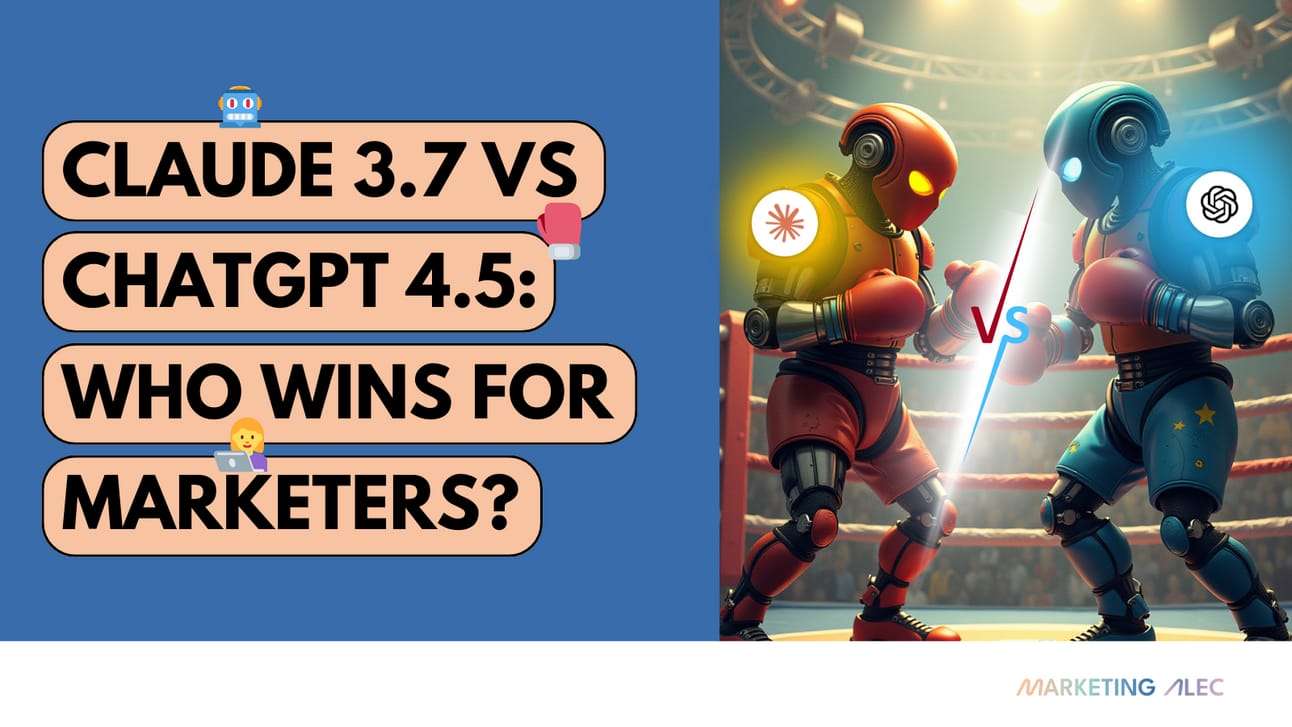Marketers, you're leaving productivity on the table…😴
Most students I see only tap into a fraction of their AI tools' potential.
The right AI setup can boost your productivity —but should you use Claude 3.7 or ChatGPT 4.5?
One big headache for marketers? Picking the right tool for the job.
Well, we’re breaking down the top two today. Marketer tested.
I’ve also got a FREE resource on the setup of both - keep reading to access…
Let’s go.🌪️
🥊 Head-to-Head: Claude 3.7 vs ChatGPT 4.5
ChatGPT 4/4.5/o3 Strengths:
Broad adoption & strong integrations (Notion, Canva, Web)
Best for visuals, voice interaction, and general-purpose tasks
Faster and cheaper via API: $2 per million tokens (ideal for volume)
Better real-time web browsing, research, and updates
Claude 3.7 Strengths:
Superior context window for deep-dive analysis
More human, nuanced social media content
Handles complex, detailed prompts better
Better accuracy for factual queries
Intuitive UI favored by some marketers
💡 Pro Tips to Maximize Both Tools:
✅ Be Specific: Clear prompts = better outputs
🔄 Iterate Often: Refine outputs through feedback
📑 Create Prompt Templates: Save time with reusable, proven prompts
🤝 Combine Strengths: Claude for deeper analytics, ChatGPT for search & integrations
🔎 Always QA: Verify outputs before publishing
Stop taking manual meeting notes
Put your meetings on autopilot and wow your team and customers.
Fellow is the AI meeting assistant that:
✔️ Auto-joins your Zoom, Google Meet, and Teams calls to take notes for you.
✔️ Tracks action items and decisions so nothing falls through the cracks.
✔️ Answers questions about meetings and searches through your transcripts, like ChatGPT
Try Fellow today and get unlimited AI meeting notes for 30 days.
🛠️ Recommended Pro Setup for Marketers:
Claude 3.7:
Connect Google Drive for seamless document uploads
Integrate with GitHub even if you don’t code to get more Prompts 🎉
Leverage Projects feature for deeper, nuanced tasks
Turn on the Analysis Tool
Create a custom style by uploading your writing
ChatGPT 4.5:
Enable Google Drive, OneDrive, Canva & Notion integrations
Optimize for everyday, high-volume marketing workflows
Ideal if you need quick-turn visuals and broad tool integration
📌 [FREE RESOURCE] The Ultimate ChatGPT v Claude Setup Guide
🪙 My Two Cents:
Test both on free tiers first—experience their unique strengths.
Upgrade to Claude 3.7 if your focus is social media, deep customer insights, and complex content.
Go with ChatGPT 4.5 if budget dictates one versatile tool for everyday tasks.
Ultimately, the perfect setup is using both strategically:
🎯 Claude for human depth, ChatGPT for breadth.
Remember, the 40% productivity boost isn’t about the perfect tool—it’s about consistently testing what works for you!
Videos to Go Deeper:
🎬 New Claude 3.7 Sonnet Just CRUSHED Every AI Model In The World! (First HYBRID REASONING Model Ever)
Hit reply and share your pick—Claude or ChatGPT? Or both like me? I read every email.
Cheers,
Alec
P.S. Missed this months Ask Alec session? Here’s what went down:
🧠 96% of attendees loved the collaborative learning format and would join another session.
🤖 75% struggle most with finding the right AI tool, while 25% are stuck on better prompting.
💡 Best Question Asked: Can I use Notion to finally ditch MS OneNote?
🔥 A Quote From An Attendee: “We all have the same hours in a day as Beyoncé… I think about that quote a lot.”